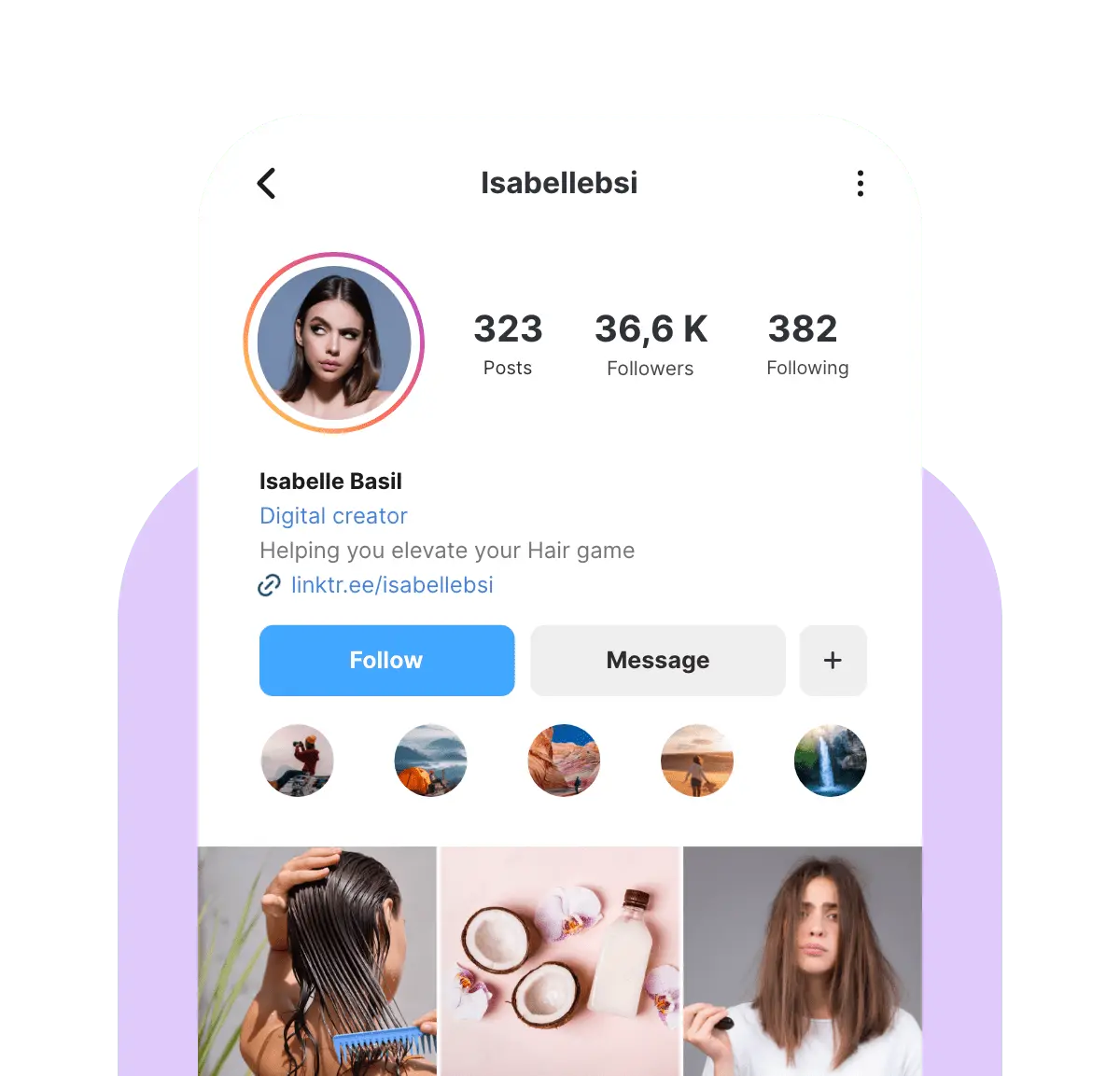
Create Instagram Content on Skeepers
Scrolling through Instagram, we can discover lots product reviews featured throughout our feed – and these reviews carry a lot of influence. Skeepers offers you the chance to post your honest feedback to your Instagram account for others to discover.
Get started creating Instagram content through the Skeepers app by following the step-by-step guide below.
To start:
Make sure you have completed the registration process for the Skeepers app. Once you are in the platform, click
Add social accounts button.
Prior to linking your Instagram account to Skeepers, verify you meet the requirements listed in your dashboard, and pictured to the right. If you do, click Add button.
Create a professional
Instagram Account
Step 1
Log into Instagram, click on your profile, and open the Menu (top right).
Step 2
Click on Settings, and then click on Account.
Step 3
Click on Switch to Professional Account.
Step 4
Then choose Creator or Business.
Step 1
Open Instagram, and click on Edit profile.
Step 2
On the same line as “Page,” you’ll see an orange “Confirm” button. Click on this and follow the steps until your Facebook page is connected to your Professional Instagram Account.
Step 3
Once this is done, the orange “Confirm” button is no longer displayed. Your Professional Instagram Account and Facebook page are connected. You can now link your Instagram Account to Skeepers.
Link an Existing Professional
Instagram Account
If you already have a Professional Instagram Account, link it to our platform by following these four steps.
Before you start, you will have a message to connect your Facebook account to Skeepers. Even if you have a
message that you are already connected, still click “Edit Settings” to double-check all of your information.
Step 1
Select the Professional Instagram Account you want to connect with Skeepers. If you have several accounts, make sure to choose the right one. Click on “Next.” (Reminder, if you do not have a Professional Instagram Account, nothing will be displayed here.)
Step 2
Link your Facebook page. Click on “Next.”
Step 3
Accept all of the permissions required by clicking “yes.” This allows us to automatically retrieve your content and statistics.
Step 4
Click on “Done” and return to the social accounts page to verify that everything works well. Your account will say it’s “pending”, so our team can moderate and validate it. You are one step closer to activating your TikTok account and participating in gifting campaigns with your favorite brands!
Apply for Campaigns With Our Amazing Brand Partners
After you’ve been accepted to our platform, you’ll have access to see which campaigns are a fit for your interests and audience. Apply for a campaign using one of your credits. The brand then determines if it’s a fit on its end. When it’s a match, you’re on your way to working with one of your dream brands.
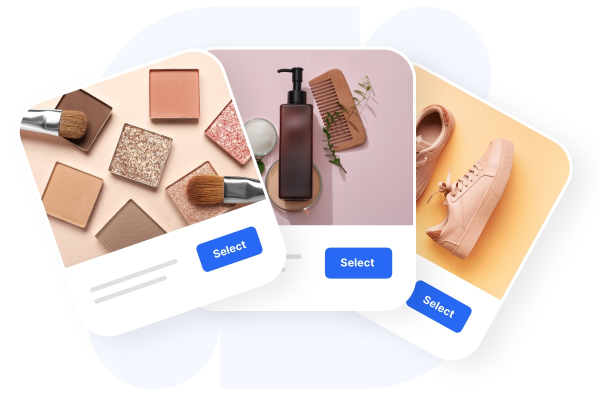
How to Participate in Campaigns
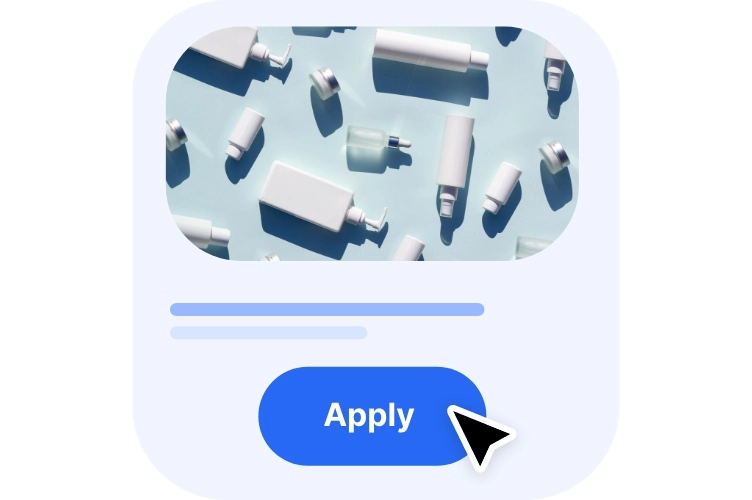
Apply for a Campaign to Review Products
Apply to participate in campaigns directly on our platform. If accepted, you’ll be sent products or services to test. In our platform’s store, you will discover which campaigns match your profile. There could be opportunities to test products and services in the fashion, beauty, food, technology, and more categories. Apply for the ones you’re most excited about!
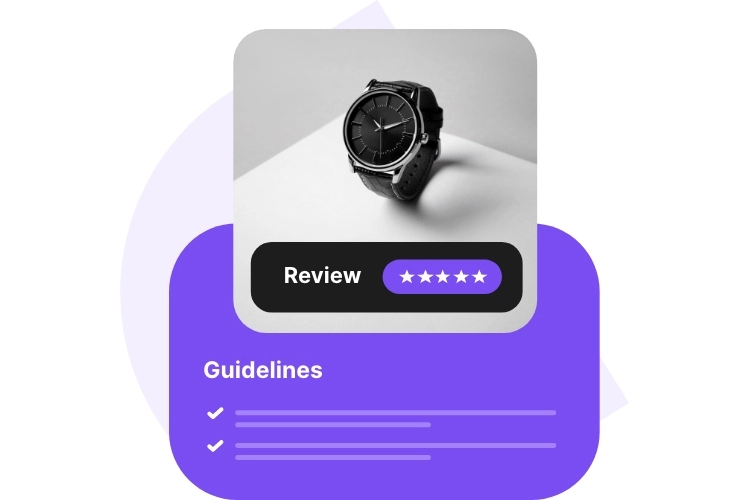
Reminder, Read the Brand’s Brief
When you are accepted to participate in a campaign, we will send you the product to test at the address saved in your account. The brand also provides guidelines and expectations for the campaign, which you can find in the store. Click on any campaign to learn more about what the brand is looking for in that campaign, and remember to incorporate these elements into your review.
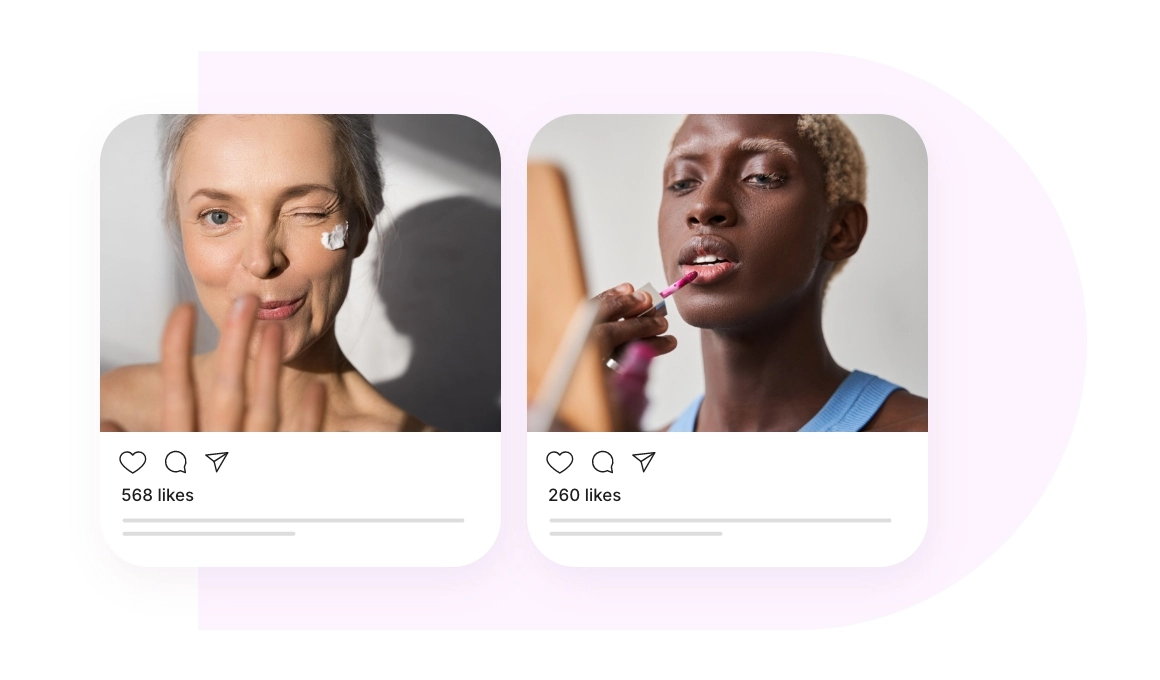
It’s Time to Create and Share Your Review
Once you receive the products, test them so you can give an honest review. Then, go to the campaign in Skeepers, draft your post, and follow the steps to publish your content. You have 21 days to publish your post, so be sure to pay attention to the deadlines. Thanks for participating!



