
Write a Review on Skeepers
We buy and use many products in our daily life. To make better purchasing decisions, we value reading reviews from other people. Skeepers offers you the chance to do just that. Choose a product, test it, and share your experience with others by participating in our amazing campaigns! Below is a step-by-step guide on how to write reviews on the Skeepers app.
5 Simple Steps to Kickstart Your
Campaign Journey:
From Registration to Posting Your Review
Step 1
Complete the registration process
Step 2
Fill out your personal profile
Step 3
Find a campaign to apply to
Step 4
Read the brief and follow the directions from the brand
Step 5
Post your review and receive your credit back
How to Participate in Campaigns
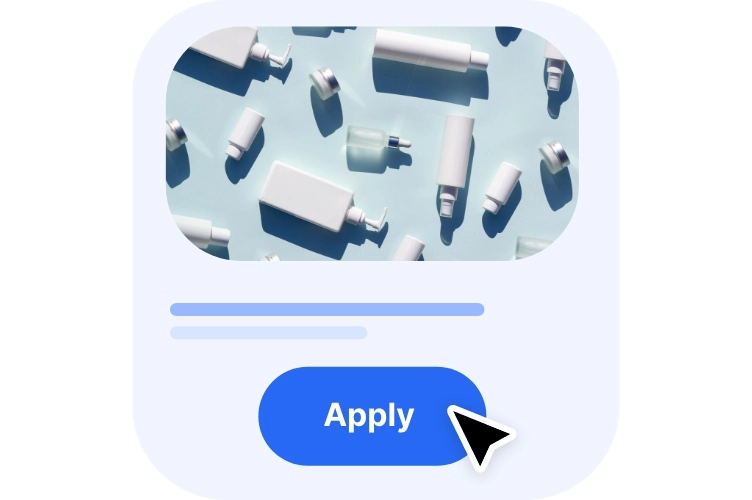
Apply for a Campaign to Review Products
Apply to participate in campaigns directly on our platform. If accepted, you’ll be sent products or services to test. In our platform’s store, you will discover which campaigns match your profile. There could be opportunities to test products and services in the fashion, beauty, food, technology, and more categories. Apply for the ones you’re most excited about!
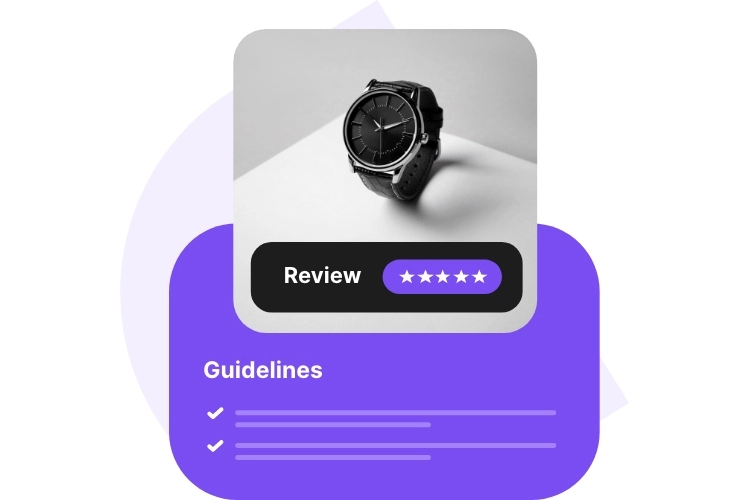
Reminder, Read the Brand’s Brief
When you are accepted to participate in a campaign, we will send you the product to test at the address saved in your account. The brand also provides guidelines and expectations for the campaign, which you can find in the store. Click on any campaign to learn more about what the brand is looking for in that campaign, and remember to incorporate these elements into your review.

It’s Time to Create and Share Your Review
Once you receive the products, test them so you can give an honest review. Then, go to the campaign in Skeepers, draft your text, and follow the steps to publish the review on the determined platform. You have 14 days to post your review, so be sure to pay attention to the deadlines. Thanks for participating!



